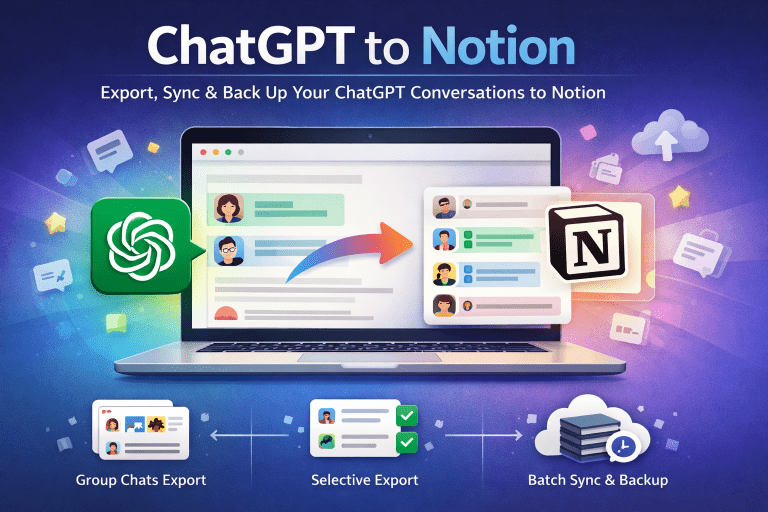In the consulting industry, efficient information management and knowledge retention are key to enhancing both individual and team competitiveness. Since incorporating AI tools like ChatGPT into my workflow, my processes have become smarter and more streamlined. However, as the number of conversations increases, organizing and retrieving these valuable interactions systematically has become a new challenge.
Daily Pain Points for Consultants
As a consultant, I interact daily with clients, team members, and AI tools. Whether it’s brainstorming, developing proposals, or answering client queries, these conversations contain a wealth of insights and information. If not organized in time, it’s easy for this knowledge to become fragmented or even lost.
Traditional archiving methods—such as manually copying and pasting into documents or note-taking apps—are not only inefficient but also make it difficult to maintain structure and searchability. This challenge is amplified when juggling multiple projects and clients.
ChatGPT to Notion: A Powerful Tool for One-Click Archiving
The ChatGPT to Notion plugin has completely transformed my approach to information management. It allows me to batch-import ChatGPT conversations into Notion with one click and organize them by project, client, or topic. Here’s what I find most valuable:
- Batch Export Saves Significant Time
- Project-Based Management Prevents Knowledge Fragmentation
- Automatic Sync Keeps Information Up to Date
- Flexible Customization for Different Scenarios
Practical Use Cases
- Client Meeting Notes: Automatically archive key client conversations for easy follow-up and review.
- Knowledge Base Building: Store FAQs, solutions, and industry insights in Notion to create reusable knowledge assets.
- Team Collaboration: Team members can share and retrieve conversation content, reducing information silos and improving collaboration.
Conclusion
For consultants who value efficiency and professionalism, the ChatGPT to Notion plugin not only boosts productivity but also optimizes knowledge management workflows. It ensures that AI-generated insights and conversations become sustainable, reusable assets—helping us stay ahead in a competitive market.
If you’re struggling with fragmented information or inefficient archiving, give this plugin a try. It will make your consulting work more organized, efficient, and intelligent.